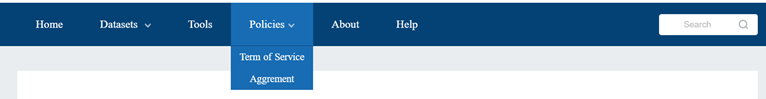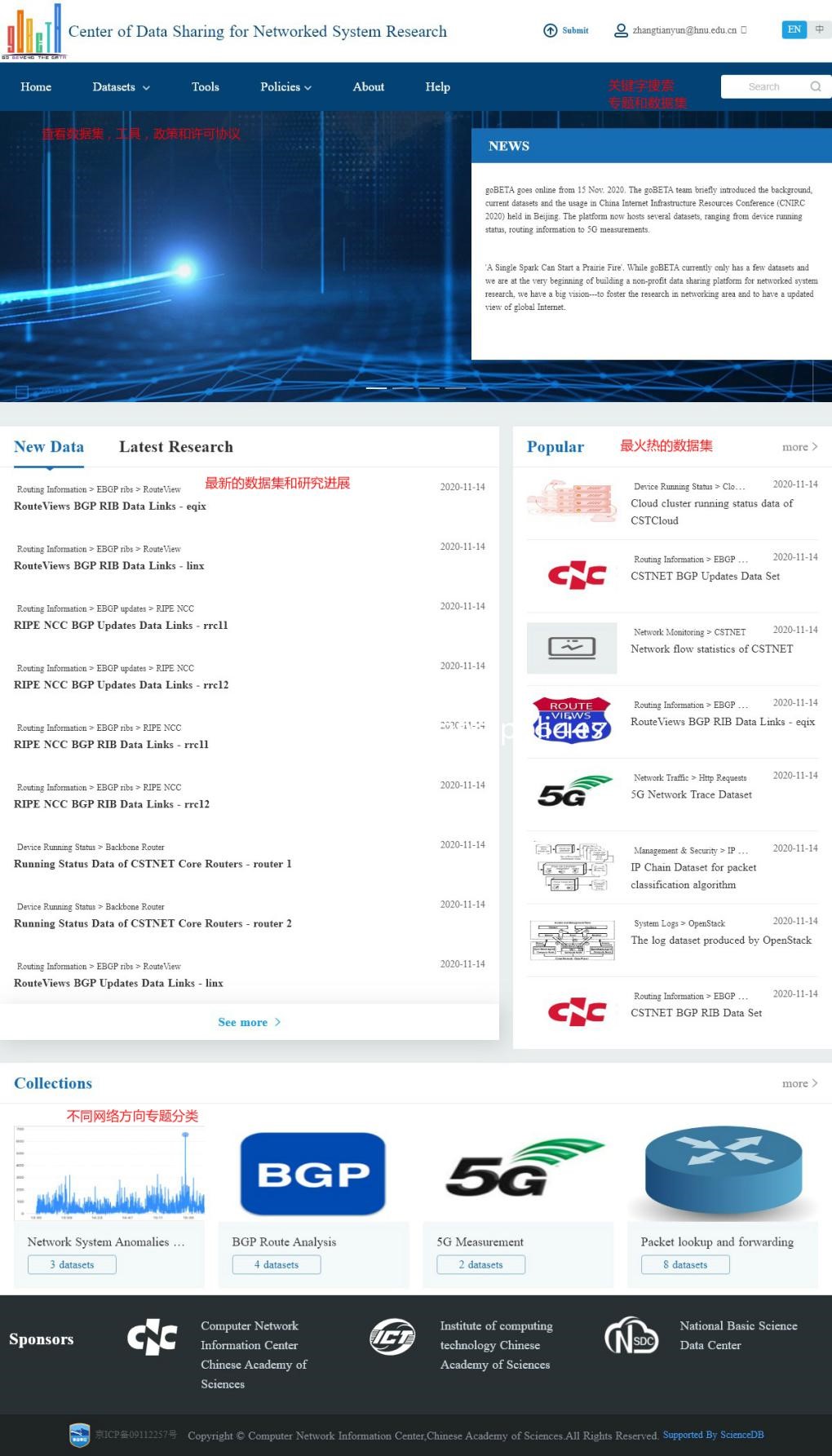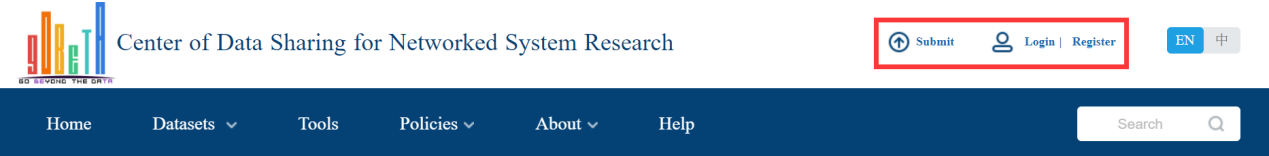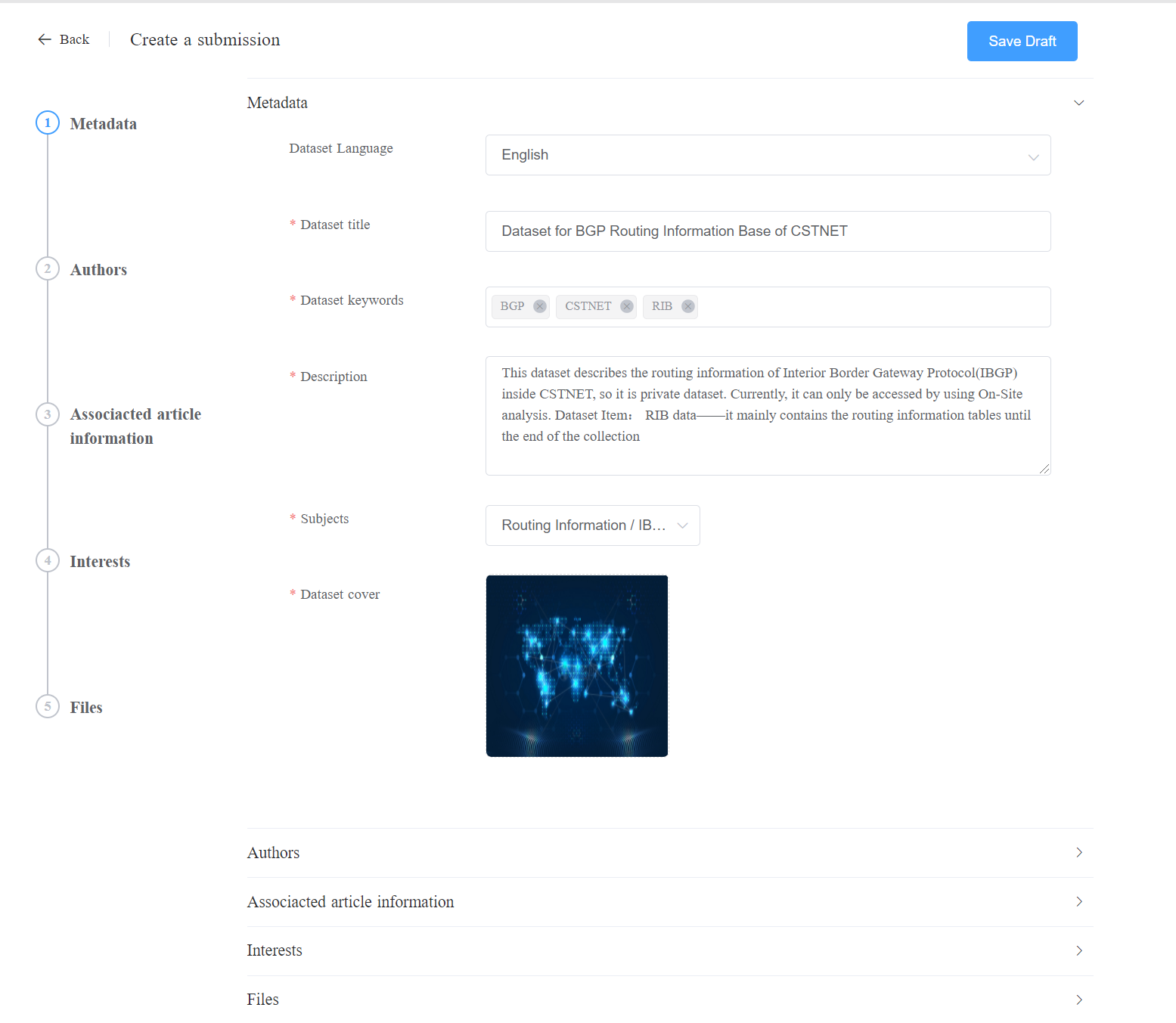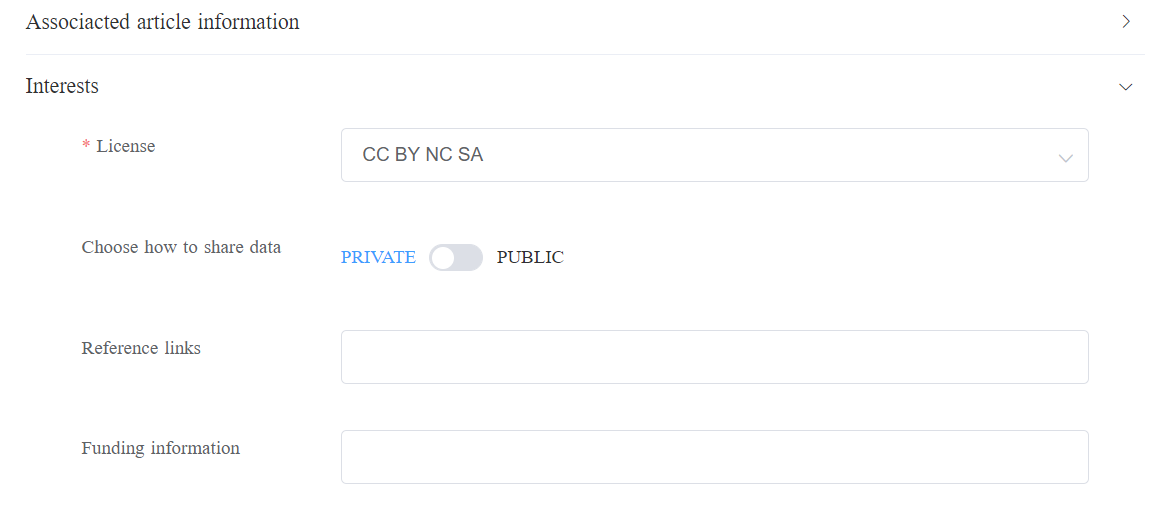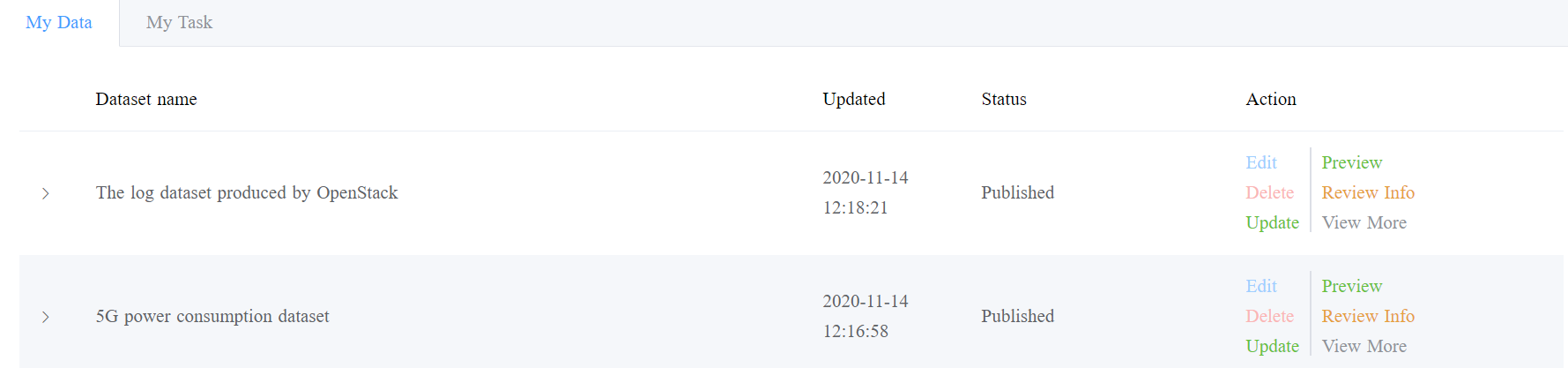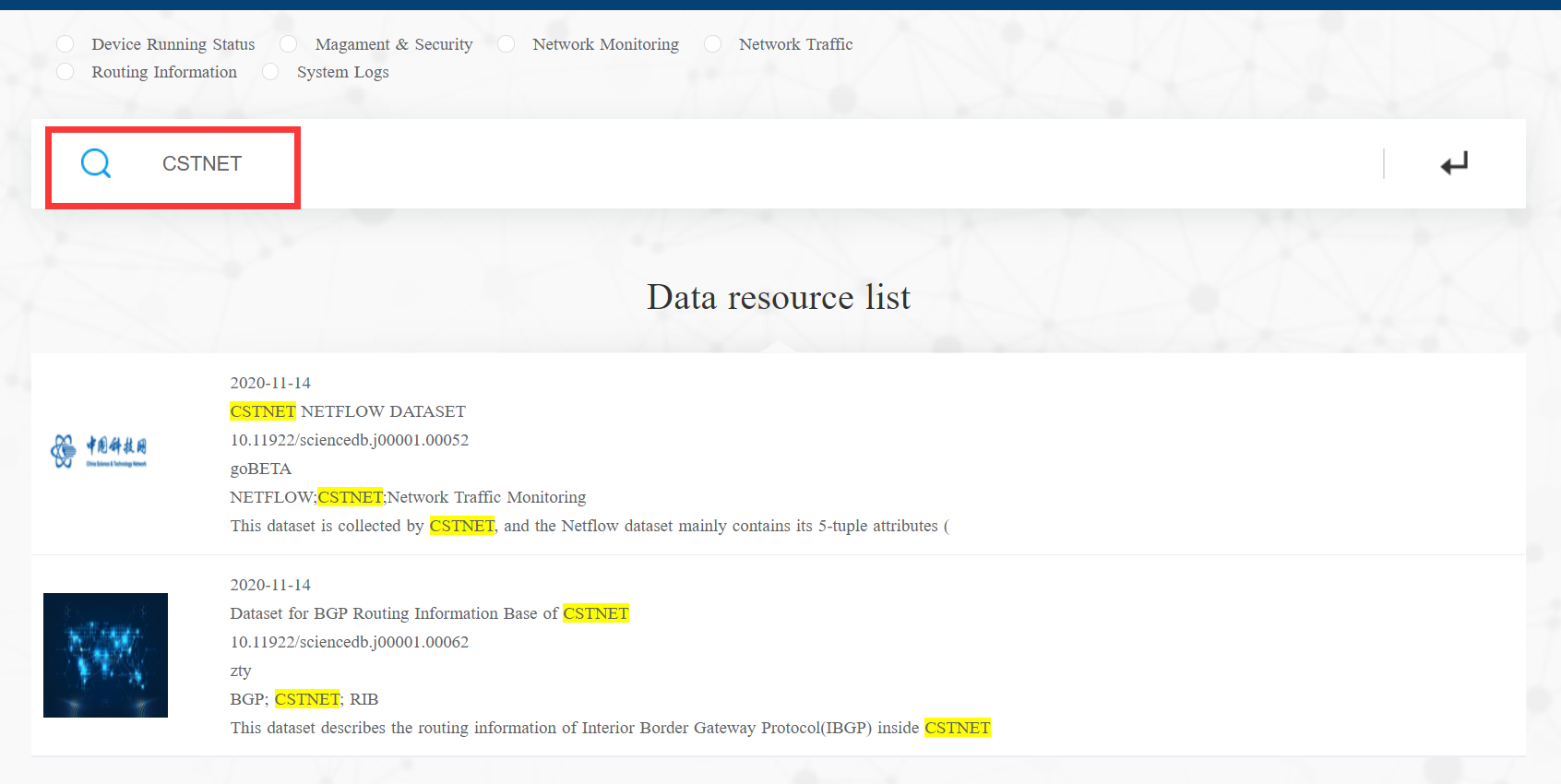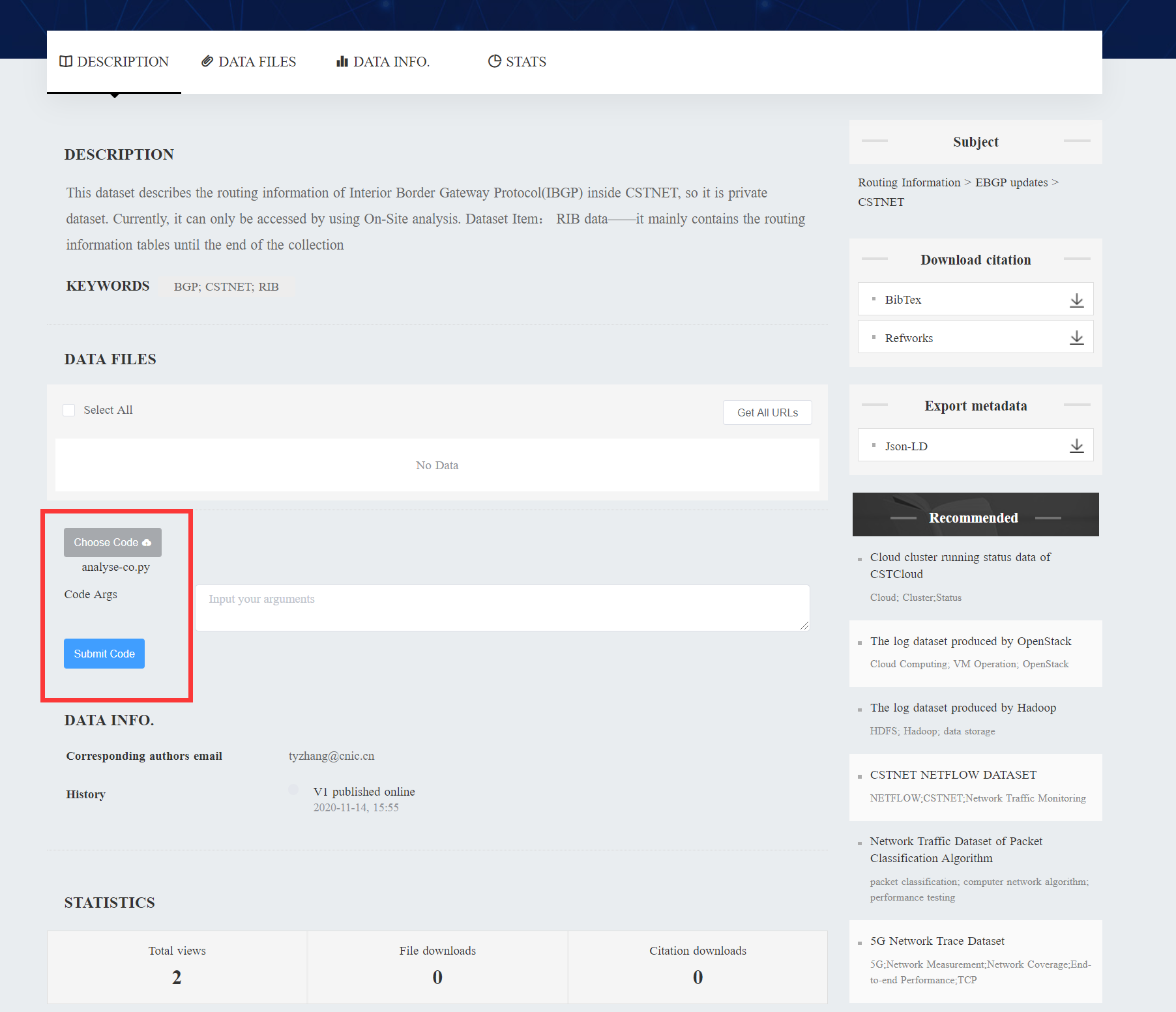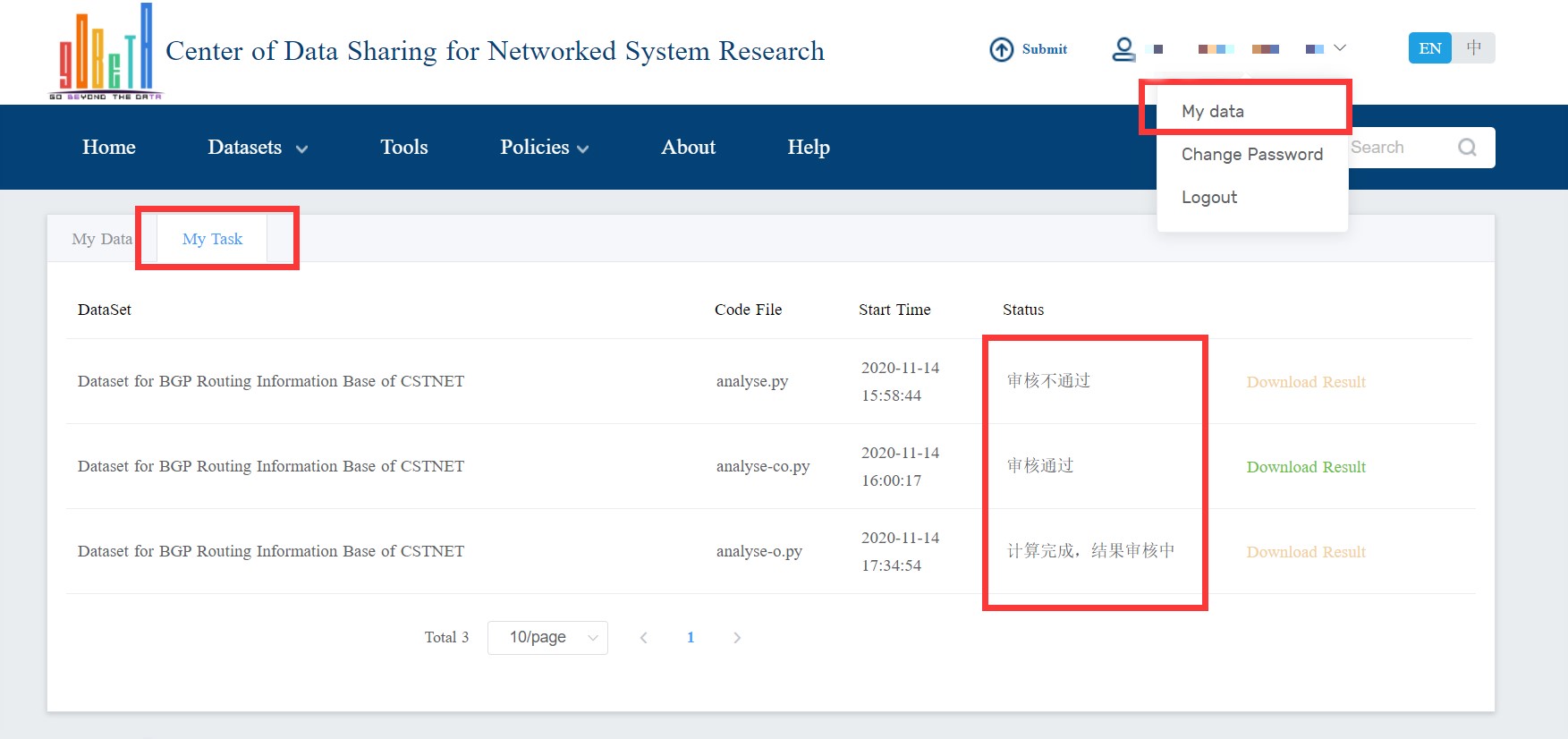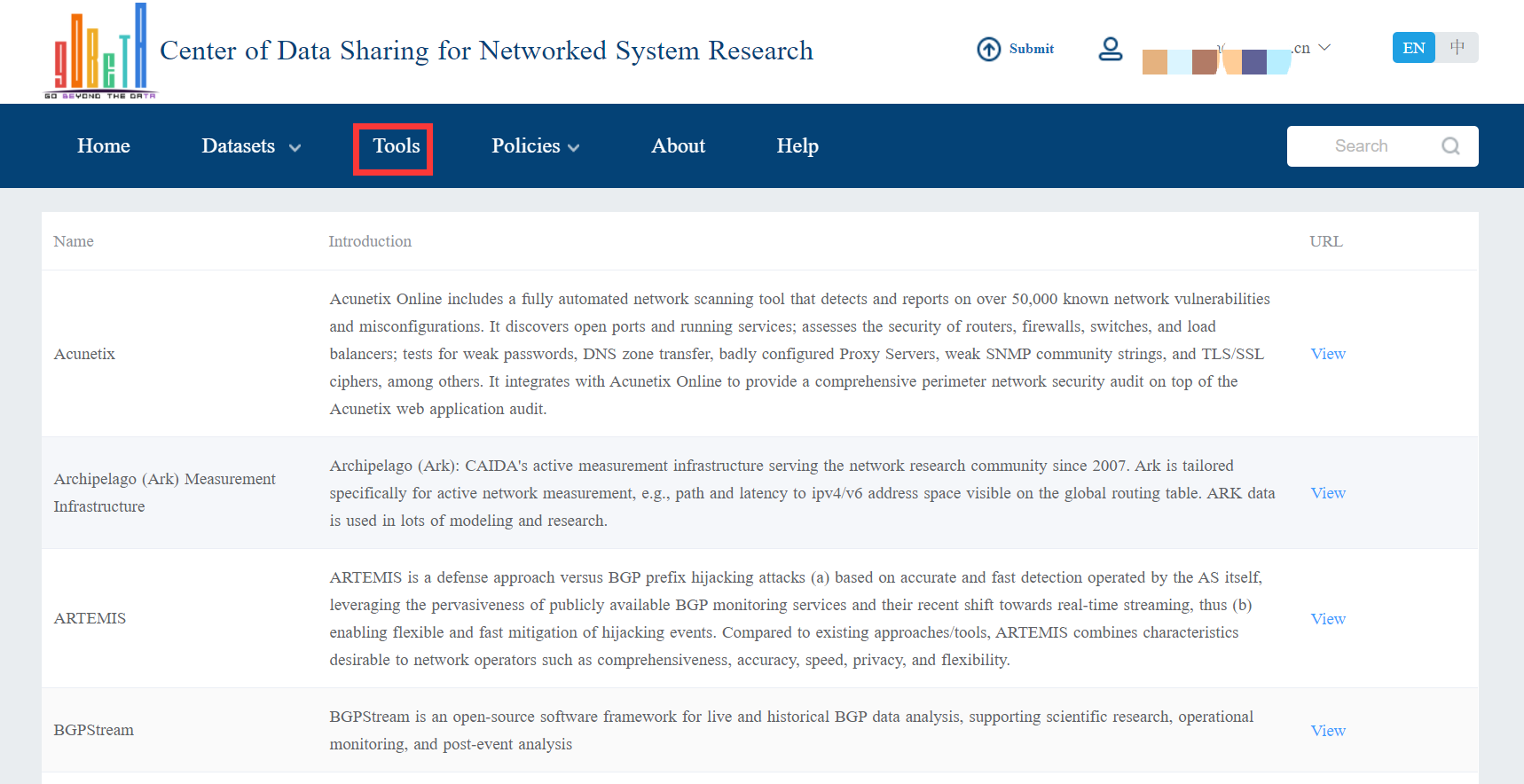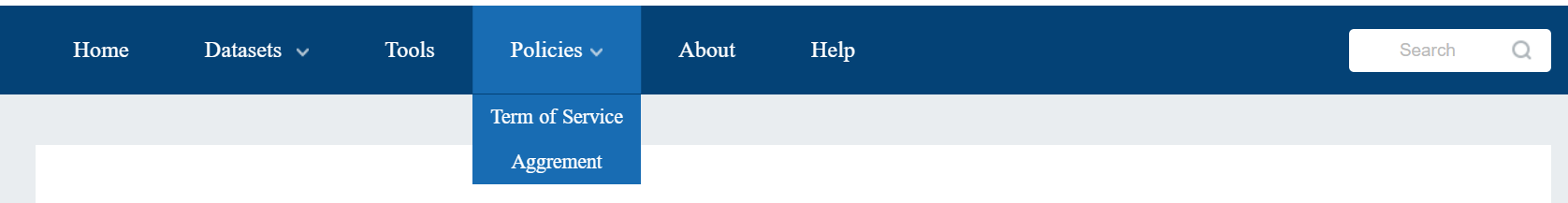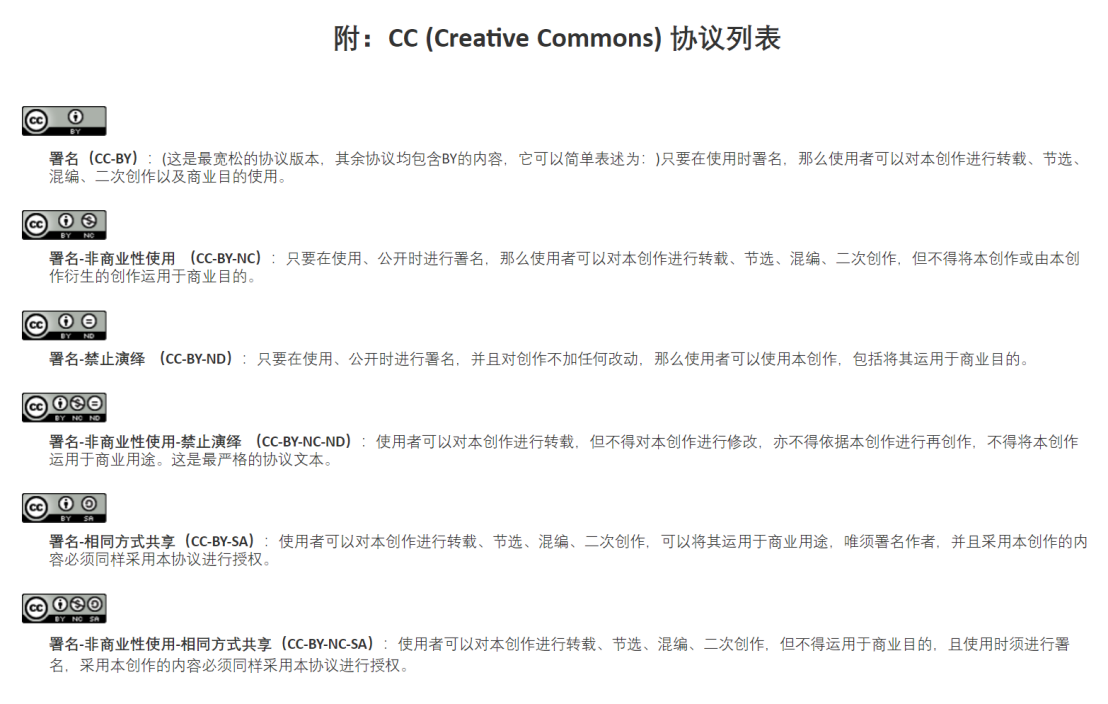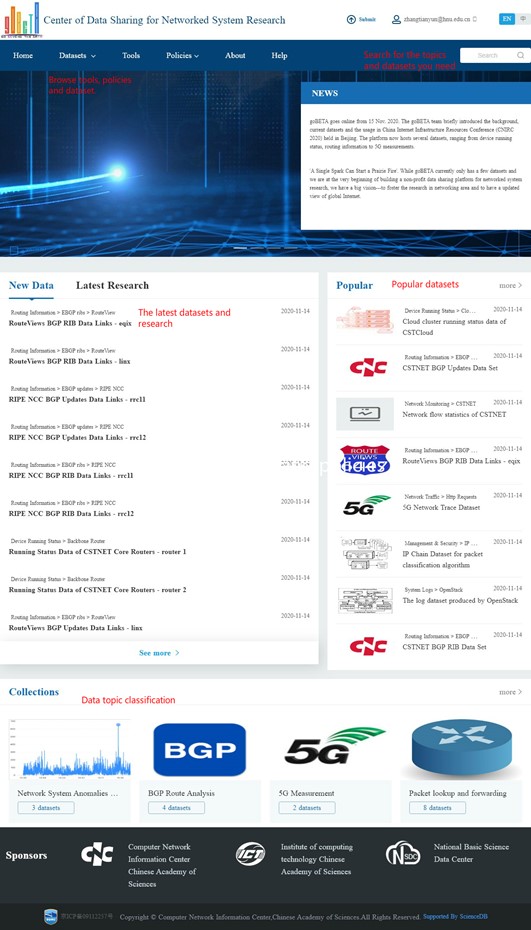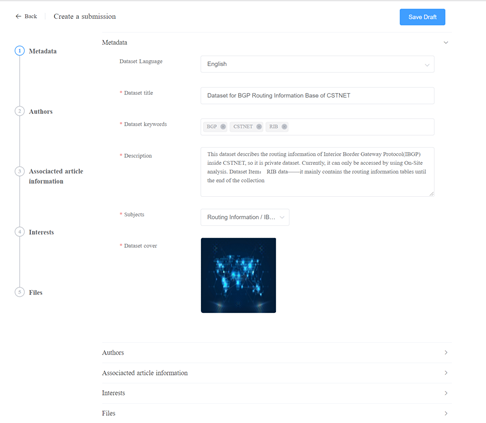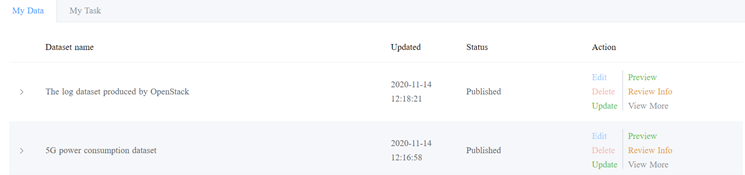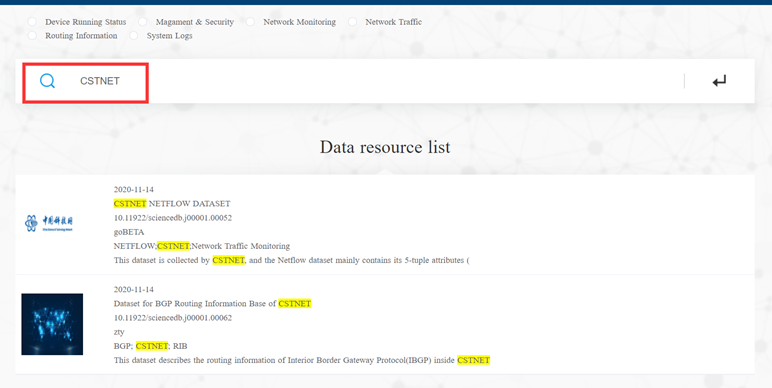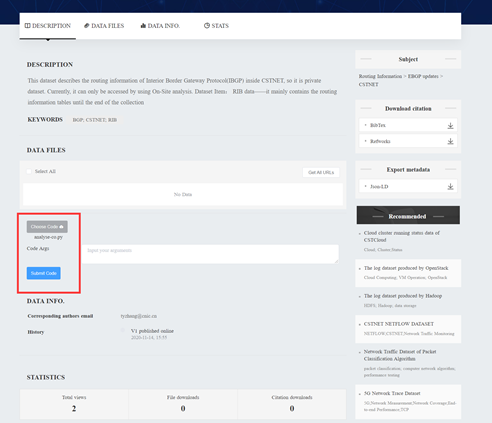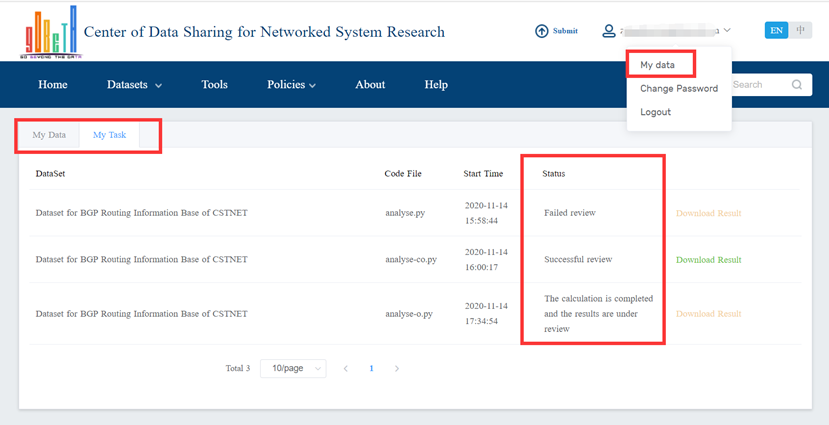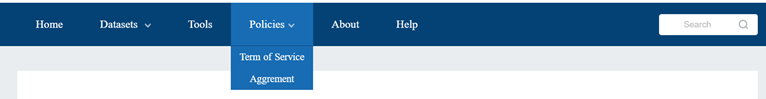- Main page
The home page includes the main functions of the navigation bar, datasets, tools, policies and information about us. Gobeta mainly displays the latest data and research on the homepage. You can also search for the dataset you need in the search bar in the upper right corner.
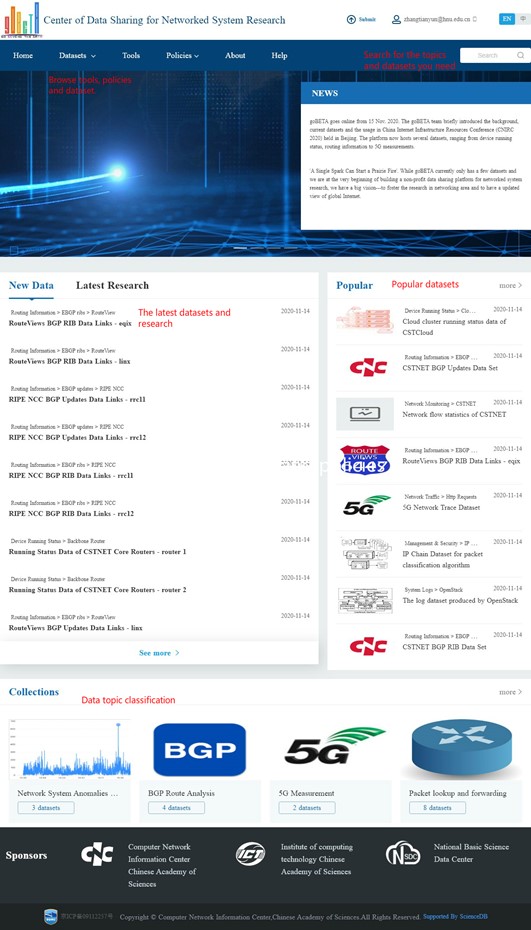
- How to submit data to goBeta
The first step, you need to register and log in to your account, and then click the button labeled by “submit” in the upper right the corner of the main page.

The second step, matters needing attention in submitting data
You can submit data on the data submission page, select data keywords, and describe the data;
Choose the corresponding network data topic, you will help others find your data in the corresponding topic;
Fill in the necessary identity information, which supports co-signing by multiple authors, and you can also associate the corresponding article and its information with this;
You need to select the appropriate copyright information. Please refer to the copyright policy for the corresponding copyright;
If you do not choose to public the data but want others to use the data, you can click private and submit it;
Links related to processing data, and whether the dataset accepts fund support, if so, please fill in the relevant information;
If your dataset is attached with external links, or supported by funds, please fill in the relevant infomation.
You can upload data through a browser, or upload a files via FTP.
The picture below shows users uploading data and choosing not to public data
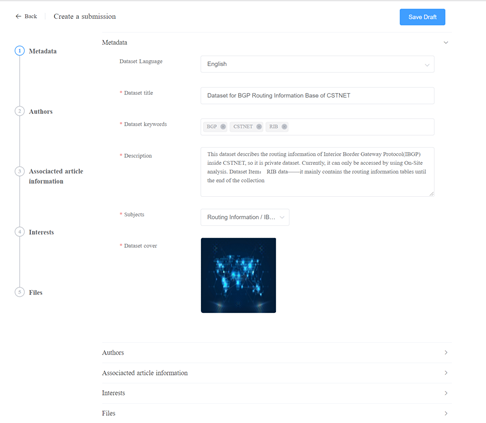

You can view the submitted data in My Data; the uploaded data does not support modification after submission.
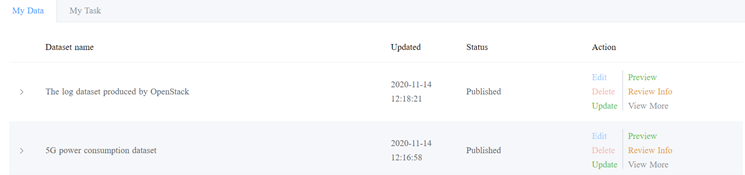
In the third step, the data will be reviewed by the administrator and released after the review is passed;
The fourth step is about data release: select the public dataset for retrieval, download and use, while the dataset for private release does not provide a download path.
- How to find the dataset you need
You can directly select the topic or category to find the dataset you need.

You can also search for keywords in the search box in the upper right corner to view related datasets and topics.

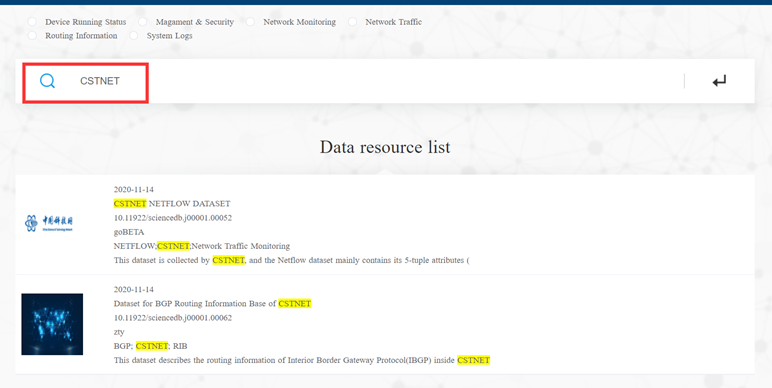
- How to use private data
goBETA providesonline and non-public analysis of private data and maximizes the value of data. When you upload the dataset, select the data to be set to privacy mode. On the data details page, the data will not be provided with a download path; but the user can upload the code above the data information column, use the data you posted, and return the data calculation result to the user.
- The user in the followed picture uploads code to use non-public data.
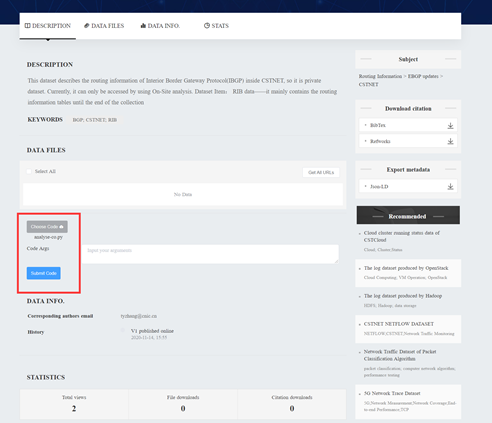
- Querying the code running status in “My data->My Task”, the administrator will review your code. The different status will be displayed in “My Task”. For codes that have ended normally and passed the review, you can click the green text to get the result file.
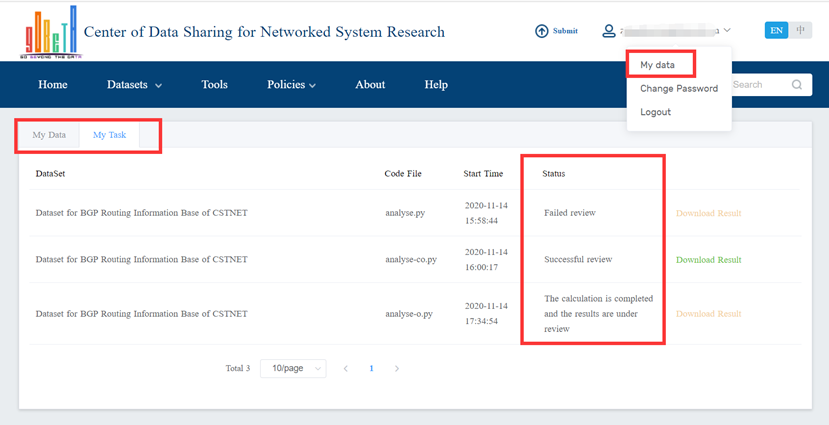
- Specification of user upload code
- Currently only c, c++, python3, go are supported.
- The maximum file output is 1G.
- The supported operating environment is as follows:
Programming Language | Compiling Environment | File Suffixes |
C | gcc 4.8.5 | .c |
C++ | g++ 4.8.5 std11 | .cpp |
Python | python3.8.5 | .py |
Go | go 1.15.4 | .go |
- About runtime error
- There can be no illegal characters in the code parameters, including "*? []!-{}, $> <| & () ;";
- The atempt to write to any place of OS, establish a network connection, or create a file locally will cause the program to be terminated;
- Third-party libraries are not supported, input is input by stdin, and program stdout is output.
- goBETA has restrictions on the code running time in the background, and the general running time is within 1 hour.
- For data processing with large amounts of data, please try to optimize your code logic.
- GoBETA toolkits
GoBETA provides one-stop service. Provide not only network datasets, but also the usage these data tools. These data are open source, the latest tools, or tools for processing data citations in related papers. The following figure is to select the viewing tool:
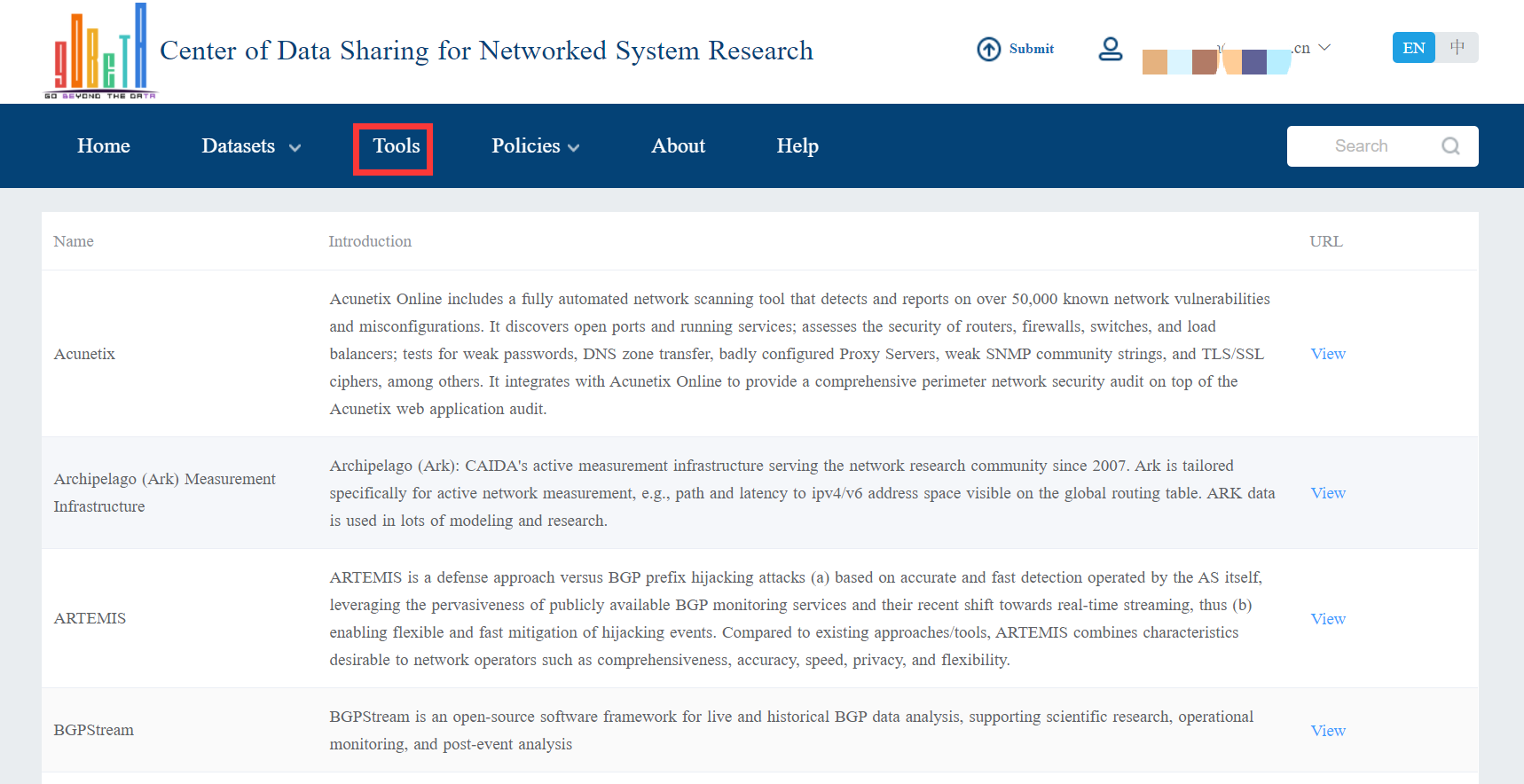
- Service and terms
The service and terms involve your data submission, data protection, content and license, and termination of data. The agreement involves precautions and permission levels when using data content.